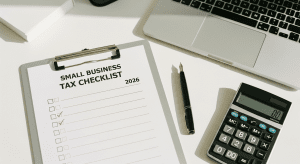In today’s fast-paced business world, companies must be agile, efficient, and responsive to stay ahead of the competition. Accounting software has become an essential tool for businesses of all sizes, enabling them to streamline financial management, automate routine tasks, and make informed decisions. For larger corporations, having the right an accounting system and software is critical to managing complex financial data, ensuring compliance, and driving growth.
Choosing the right accounting software for your corporation is not a decision to be taken lightly. There are many factors to consider, such as the size and complexity of your business, the level of automation required, the need for customization, and the cost. With so many options available, it can take time to determine which accounting software programs will best meet your business needs.
This article will examine the best accounting software for larger businesses and what key features make them stand out. We’ll discuss which accounting software features and options that offer comprehensive financial management, automation capabilities, robust reporting features, and mobile access. We’ll also consider cost, customer support, and integration capabilities to help you make an informed decision.
By choosing the right accounting software, your corporation can gain a real-time view of its financial data, streamline its operations, and make more informed decisions. With the proper accounting software workaround, you can automate routine accounting tasks, too, such as invoicing and payment processing, and reduce the risk of errors and compliance issues. Additionally, you can customize your reports and analytics to gain insights into your business’s financial performance and drive growth.
Xero: Best Overall for Large Business Accounting
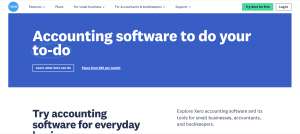
Xero is a cloud-based accounting software gaining popularity among larger businesses. Its user-friendly interface and extensive features make it stand out from the competition. Xero’s dashboard provides an overview of your financial data, including bank accounts, outstanding invoices, and expense claims. It also allows multi-currency transactions.
Xero’s strength lies in its automation capabilities, including bank feeds, advanced inventory management, invoicing, and payment reminders. It also integrates with over 800 apps, such as CRM and inventory management, to streamline your business operations. Additionally, Xero provides robust reporting features, including customizable financial statements, budget vs. actuals, and cash flow statements.
FINSYNC: Best for Ease of Use & Customer Service
FINSYNC is another cloud-based accounting software designed for businesses of all sizes. However, its easy-to-use interface and exceptional customer service stand out. FINSYNC’s dashboard provides a comprehensive view of your financial data, including income, expenses, and cash flow. It also allows for multi-currency transactions, payroll taxes, and bank reconciliations.
FINSYNC’s automation capabilities include invoicing, payment processing, and payroll. It also offers project management and accounting tools to track billable hours and expenses. FINSYNC provides robust reporting features, including profit and loss statements, balance sheets, and cash flow statements.
QuickBooks Online: Best for Invoicing and Mobile Apps
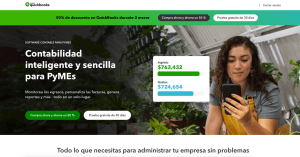
QuickBooks Online is a popular online accounting software used by businesses of all sizes. Its invoicing and mobile app features make it an ideal choice for larger corporations needing to stay connected.
QuickBooks Online’s invoicing capabilities allow businesses to create and send customized invoices, track payments and automatically send payment reminders. The software also provides a real-time view of your cash flow, making it easy to manage your receivables and payables. Additionally, QuickBooks Online allows for multi-currency transactions, making it an ideal choice for businesses operating globally.
QuickBooks Online’s mobile app for iOS and Android provides on-the-go access to your financial data, making it easy to create and send invoices, manage expenses, and view reports. The app also allows for mobile payments, making it convenient for customers to pay their invoices on the go.
Intuit, the parent company of QuickBooks Online, offers a range of other business software and services, including payroll processing, point-of-sale systems, and credit card processing. QuickBooks Online integrates with these services seamlessly, making managing all aspects of your business from one platform easy.
QuickBooks Online integrates with over 650 other business applications, including CRM, inventory management, and project management software. This integration allows for a more comprehensive view of your business data and can help streamline your operations.
In summary, QuickBooks Online’s invoicing and mobile app features make it an ideal choice for larger corporations needing to stay connected. Intuit’s range of other business software and services and QuickBooks Online’s integration capabilities make it a comprehensive accounting solution for managing all aspects of your business from one platform.
Intuit QuickBooks Online: Best for Small Businesses
QuickBooks is one of the most widely used accounting software applications. It has many features that make it a popular choice among small business owners everywhere, including:
- Customizable invoicing: QuickBooks allows you to create customized invoices with your company logo, colors, and branding. You can also set up recurring invoices for regular customers and track invoice status and payments.
- Expense tracking: QuickBooks makes it easy to track and categorize expenses, including bills, receipts, and bank transactions. You can link your bank accounts and credit cards to import transactions, automatically saving time and reducing errors.
- Inventory management: QuickBooks provides inventory tracking and management tools to help businesses keep track of their stock levels, costs, and sales. You can set up alerts for low inventory levels, reorder points and track inventory by location and serial number.
- Payroll processing: QuickBooks offers payroll processing features, including employee time tracking, direct deposit, and tax form preparation. It also integrates with third-party payroll services for more extensive payroll needs.
- Reporting and analytics: QuickBooks provides a range of customizable financial reports, including profit and loss statements, balance sheets, and cash flow statements. You can also create custom reports to track specific metrics or business goals.
- Mobile app: QuickBooks has a mobile app for iOS and Android devices, allowing business owners to manage their finances on the go. The app provides access to financial data, including invoicing, expense tracking, and bank transactions.
- User-friendly interface: QuickBooks has a user-friendly interface that is easy to navigate, even for those without accounting experience. It provides step-by-step guidance for setting up and using the software; customer support is readily available.
NetSuite ERP and SRP: Best for Enterprise Accounting Software
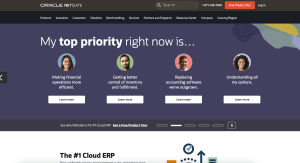
NetSuite ERP and SRP are cloud-based enterprise resource planning software (ERP) and services resource planning (SRP) software designed for larger businesses. NetSuite’s dashboard provides a comprehensive view of your financial data, including revenue, expenses, and profitability. It also allows for multi-currency transactions, global tax compliance, and bank reconciliations.
NetSuite’s automation capabilities include billing, invoicing, payment processing, and payroll. It also offers project management tools to track billable hours and expenses. Additionally, NetSuite provides robust reporting features, including financial statements, budget vs. actuals, and cash flow statements.
Sage Intacct: Best for Cloud-based Accounting
Sage Intacct is a cloud-based accounting software designed for larger businesses. Its user-friendly interface and extensive features make it an ideal choice for companies transitioning to cloud-based software-based accounting. Sage Intacct’s dashboard provides an overview of your financial data, including revenue, expenses, and cash flow. It also allows for multi-currency transactions and bank reconciliations.
Sage Intacct’s automation capabilities include accounts payable, accounts receivable, and other inventory management features. It also offers project management tools to track billable hours and expenses. Additionally, Sage Intacct provides robust financial reporting and features, including customizable financial statements, budget vs. actuals, and cash flow statements.
Oracle NetSuite: Best for Financial Management
Oracle NetSuite is a cloud-based accounting software designed for businesses of all sizes, including larger corporations. Its comprehensive financial management features make it stand out from the competition. Oracle NetSuite’s dashboard provides a real-time view of your financial data, including revenue, expenses, and cash flow. It also allows for multi-currency transactions, fixed asset management, tax management, global tax compliance, and bank reconciliations.
Oracle NetSuite’s automation capabilities include billing, invoicing, payment processing, and payroll. It also offers project management tools to track billable hours and expenses. Additionally, Oracle NetSuite provides robust reporting features, including financial statements, budget vs. actuals, and cash flow statements.
Zoho Books: Best for Customization
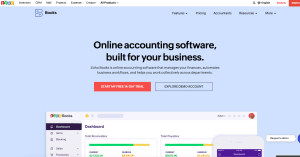
Zoho Books is a cloud-based accounting software designed for businesses of all sizes. Its customizable accounting features make it stand out from the competition. Zoho Books’ dashboard provides an overview of your financial data, including bank account balances, outstanding invoices, and expenses. It also allows for multi-currency transactions and bank reconciliations.
Zoho Books’ automation capabilities include invoicing, payment processing, customer relationship management, accounting processes, and project management. It also offers time-tracking tools to track billable hours and expenses. Additionally, Zoho Books provides robust reporting features, including financial statements, budget vs. actuals, and cash flow statements.
Wave Accounting: Best for Small Business
Wave Accounting is a free cloud-based accounting software designed for small businesses. However, it also offers features that make it suitable for larger corporations. Wave Accounting’s dashboard provides an overview of your financial data, including bank account balances, outstanding invoices, and expenses. It also allows for multi-currency transactions and bank reconciliations.
Wave Accounting platform’s automation capabilities include invoicing, payment processing, and payroll. It also offers receipt scanning tools to track expenses. Wave the Accounting platform provides basic reporting features, including financial and cash flow statements.
FreshBooks: Best for Freelancers and Service-based Businesses
FreshBooks is a cloud-based accounting software designed for freelancers and service-based businesses. However, it offers advanced features that make it suitable for larger corporations as software for small businesses. FreshBooks’ dashboard provides an overview of your financial data, including income, expenses, and cash flow. It also allows for multi-currency transactions and bank reconciliations.
FreshBooks’ automation capabilities include invoicing, payment processing, and project management. It also offers time-tracking tools to track billable hours and expenses. Additionally, FreshBooks provides robust reporting features, including financial statements, budget vs. actuals, and cash flow statements.
Kashoo: Best for Simple Accounting
Kashoo is a cloud-based accounting software designed for small businesses and sole proprietors. However, it offers features suitable for larger corporations growing businesses, and accounting professionals. Kashoo’s dashboard provides an overview of your financial data, including bank account balances, outstanding invoices, and expenses. It also allows for multi-currency transactions and bank reconciliations.
Kashoo’s automation capabilities include invoicing, payment processing, and other expense management and tracking. It also offers project management tools to track billable hours and expenses. Kashoo provides basic reporting features for multiple businesses, including financial and cash flow statements.
When choosing the best accounting software for your corporation, it’s essential to consider your specific needs and requirements. The above list of trim business accounting software options provides a starting point for your research. Still, it’s necessary to do your due diligence to determine which software will best meet your business needs. Factors to consider include the size of your business, the complexity of your financial data, and the level of automation and customization required.
Another critical factor to consider when choosing accounting software is the cost. While some free accounting software and options, such as Wave Accounting, offer many free trial versions, others, such as NetSuite ERP and SRP, can be expensive. It’s essential to consider the long-term costs of the software, including implementation, training, and ongoing support, to ensure that it fits within your budget.
In addition to cost, it’s also essential to consider the level of customer supports the software provider offers. Some software providers offer extensive training and support, while others provide limited resources. Determining your support level and ensuring the software provider meets those needs is crucial.
Finally, choosing accounting software that integrates with your existing business systems, such as CRM, inventory management, and payroll, is essential. Integrating accounting software helps your business systems streamline your operations and provide a more comprehensive view of your financial data.
Accounting software is essential for businesses of all sizes and significantly larger corporations. Choosing the right accounting software for small enough can help streamline financial management, automate routine tasks, and make informed decisions. By considering factors such as cost, customer support, and integration capabilities, you can find the best accounting software for your corporation’s specific needs.